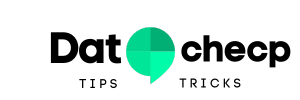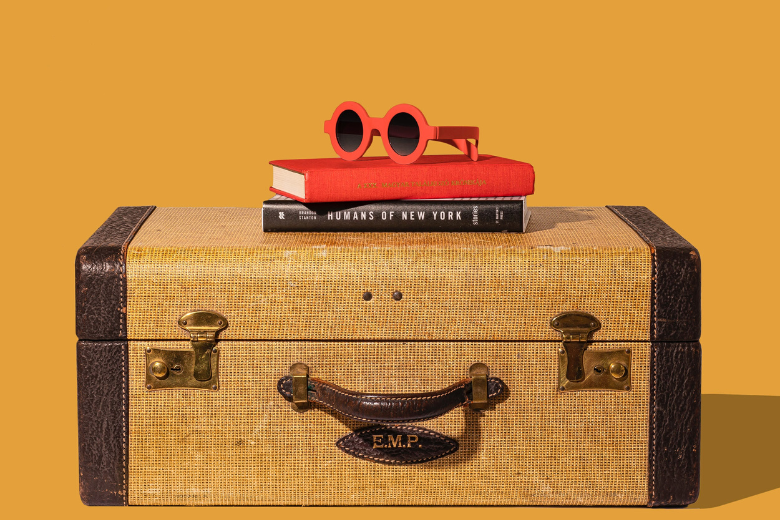It is easy to fall for a phishing scam; find out how to protect yourself
It has happened to all of us: we receive an email from a company we trust and we’re tempted to just assume it is legit. But usually, these emails and messages turn out to be part of a phishing scam. Find out how to spot scam messages and how to protect yourself from falling for them.
Damage
Even though we would like to believe that we’d never fall for phishing, according to the Federal Trade Commission (FTC) Amazon is a business that has been impersonated the most. Between 2020 and 2021, over 6,000 people have lost money to someone who claimed they were with Amazon. The average amount lost comes down to a thousand dollars per person. Nick Santora, a certified cybersecurity expert, told Real Simple: “If you don’t put yourself through rigorous checks, you’re going to get hit at some point … The reality is that it’s not ‘if’ but ‘when’ a phishing attack will happen.”
Spot the scam
The first step to protecting yourself, is to know how to spot a phishing message when you receive one. “Email (phishing) or text (SMS phishing, ‘smishing’) scams are an easy way for hackers to steal money by pretending to be someone you trust,” Santora explains. And there are some ways to recognize whether or not the messages really come from Amazon. Always check the senders email address. If the email address doesn’t end in @amazon.com, chances are you’re dealing with a scammer. Amazon also provides a list on their website with trusted email addresses they use. Another thing to check for, is if the email asks for your password, username, gift card numbers or other personal information. Amazon will never ask you for this information through email. The last thing to check for is spelling or grammatical errors.
Don’t click anything
If you receive an email or message about a prize, an account suspension or some other spammy content, don’t click any links in the email. Just log on to your Amazon account through your webbrowser and see if something is up with your account. If you feel really worried about your account information, contact customer service to see if they can help you out. If you click a link, scammers could gain access to your personal information. Christopher Liew, CFA and founder of the personal finance platform, WealthAwesome, explains: “This will allow them to look for sensitive information such as log-in credentials for your Amazon account, social media accounts, as well as online banking accounts.”
If you have been scammed or suspect that you have been, always contact your bank or credit card company and report to the FTC. Change all passwords to the Amazon accounts you have and change the passwords for your financial or personal log-ins.
- AAVE (TRX): The Liquidity Security Protocol
- Offchain Labs Rolls Out Arbitrum One Ethereum Scaling Solution to the Public and Announces $120M in Funding
- Find out: with these 5 tricks you can save money on your groceries
- Notable Bitcoin Critic Claims Price Likely to Hit $5,000 In Near Future
- Monopoly Millionaire Game Raised $1 Million in Seed Funding